What is YouTube Studio and what is it for?

If you are looking to expand your presence on YouTube and improve your strategies when uploading a video, you cannot overlook the tools that YouTube Studio offers.
In this article, we will guide you through all the features that YouTube Studio provides and how to improve your content on the Google video platform.
What is YouTube Studio?
YouTube Studio is a YouTube tool that gives users the ability to have control over the different aspects of their channel.
To access this function within YouTube you must follow these steps:
- Sign in to your YouTube account
- At home, click on your profile image
- From the drop-down menu, select YouTube Studio
Differences between YouTube Studio and YouTube Creator
If you have been uploading videos to YouTube for a long time, perhaps the YouTube Creator option sounds familiar to you. Basically, YouTube Studio is an updated and optimized version, with three new metrics that will help you improve your channel statistics:
- Impressions: The number of times your video thumbnail was shown on YouTube
- CTR (Click through rate) : Rate of impressions and users who watched the video
- Unique visitors: Number of users who came to your channel
What is YouTube Studio for?
When you access YouTube Studio, you will find the main control panel with these sections:
Control Panel
As soon as you enter, you will find a control panel with important analytics for your channel , a summary of results from your last uploaded video, suggestions to continue growing, etc. Additionally, from your control panel you can easily upload a video or start a live stream.
Content
In this section, you will find all the content of your channel divided into different sections according to the format (videos, shorts, live shows, publications, playlists, podcasts and promotions) and you will have the possibility of managing and editing your uploaded and scheduled videos
You will also be able to examine information about the visibility, restrictions, views or interactions of each of your published videos .
Playlists
Within the “Content” tab you will have the Playlists option, where you can manage the different playlists that you create within your channel to optimize the reach within the platform.
Remember that you can add your own videos and videos from other channels to your playlists.
Statistics
One of the most important features of YouTube Studio. This section will show you the performance of your channel and analyze your audience, visits, impressions or engagement.
In addition, you will be able to study the behavior that users have with your videos in real-time and use this information to optimize the content, duration and other aspects of your videos.
Comments
Interacting with your followers through comments is an important action to maintain interest in your channel. Access, read, reply to or delete comments on all your videos from a single page.
Subtitle
Subtitles are a very important feature and it will be very beneficial for your strategy if you add them in the language of the countries where your brand is present or where you are looking to expand.
From this section you can create subtitles for your videos, modify them and manage them, both those that you already have audiences and those videos that you have in drafts.
Copyright
Pay attention to this section as it is where you should enter if another YouTube user uses your content without prior permission.
YouTube Income
Another advantage that you should take into account within YouTube Studio. To monetize your channel, YouTube will ask you for some requirements and be part of the YouTube Partner Program.
If you are already part of the YouTube Partner Program and your channel is currently monetizing, in this section you can see the different sources of income you have on YouTube (ads, channel members, Super Chat and Stickers, Super Thanks, etc.) and manage the different options to obtain your benefits.
Personalization
It is very important to personalize your channel so that your target audience easily recognizes it and knows that it is yours. Add a profile photo, and header, choose a featured video and much more.
Audio Library
Access YouTube’s audio library to use music and effects in your videos for free, as they are copyright-free. You can also highlight the audios that interest you for other videos and thus quickly find them in the featured music section.
In short, the difference between YouTube and YouTube Studio is that the former is from the viewer’s point of view and the YouTube Studio tool works to direct the entire professional part of the platform.
Advantages of using YouTube Studio
Using all the features of YouTube Studio will generate advantages over other users within the platform:
- Greater Visibility: Optimizing your videos with these tools will increase your visibility in search results.
- Better audience understanding: By studying your channel analytics offered by YouTube Studio, you will better understand who your subscribers are, what they are interested in, and how they interact with your content to take it into account in your next strategy.
- Optimizing monetization: Joining the YouTube Partner Program and managing the monetization of your channel effectively will positively impact your income.
If you have a channel and have not yet used YouTube Studio, start testing and reading each section carefully to get the most out of all the tools that YouTube offers you to grow within its platform.